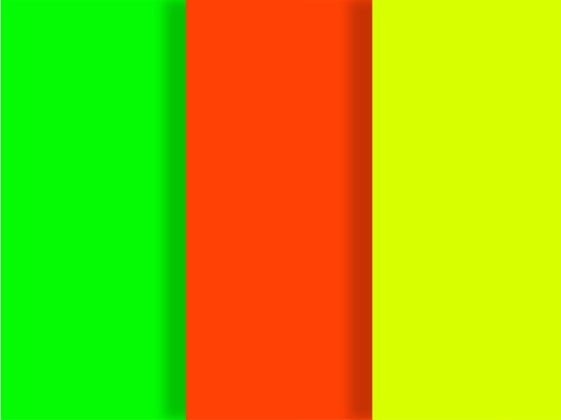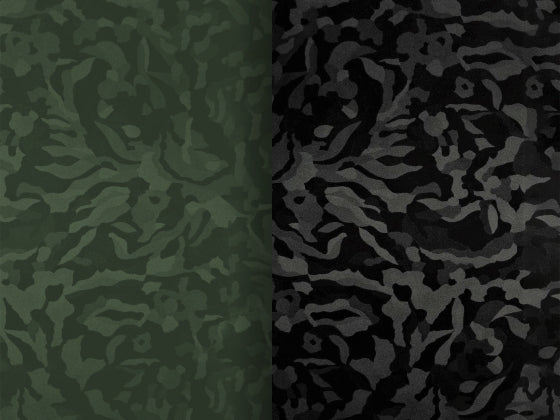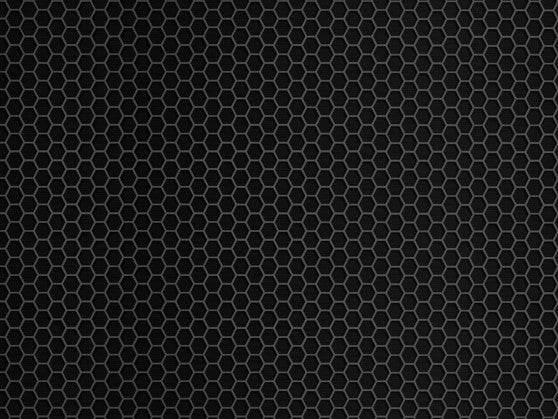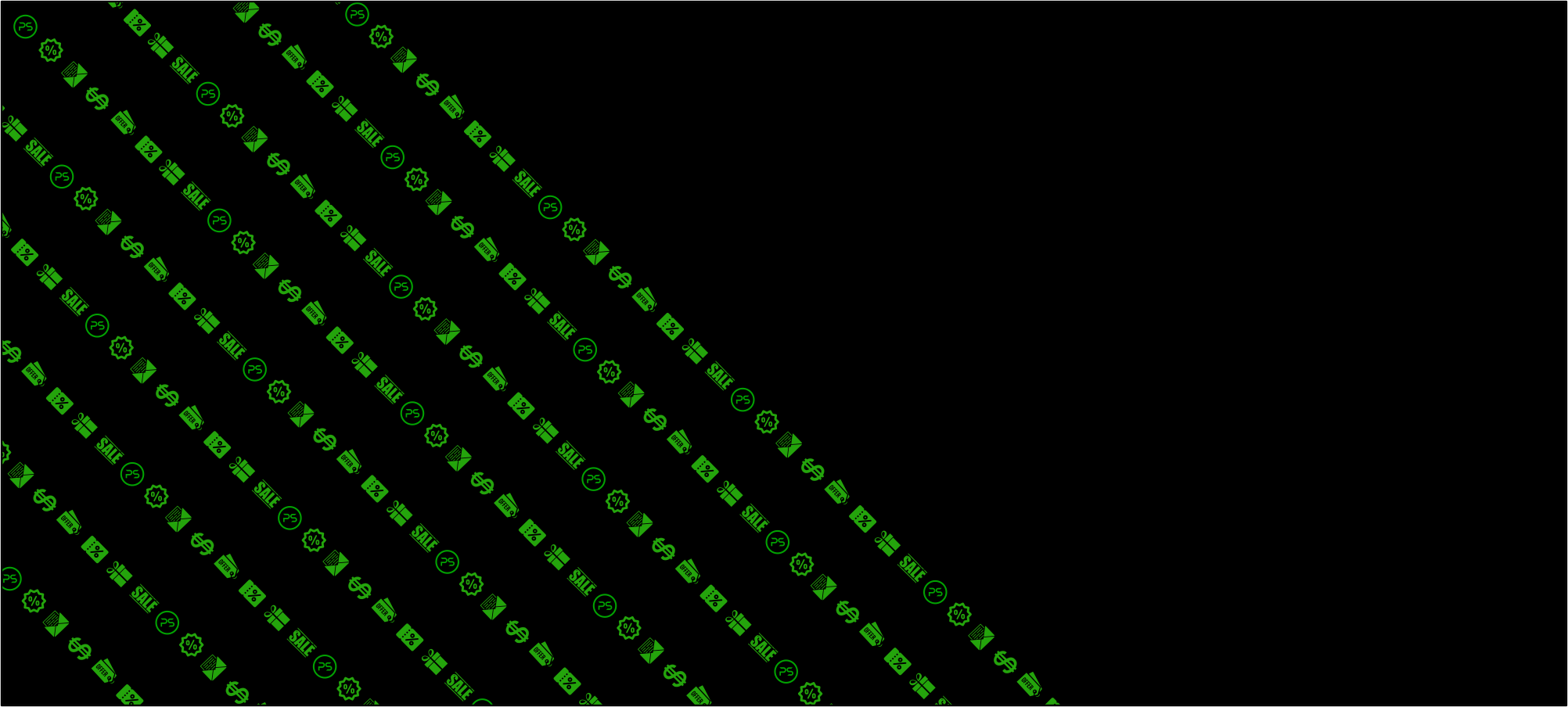How to Find a MacBook Model Number
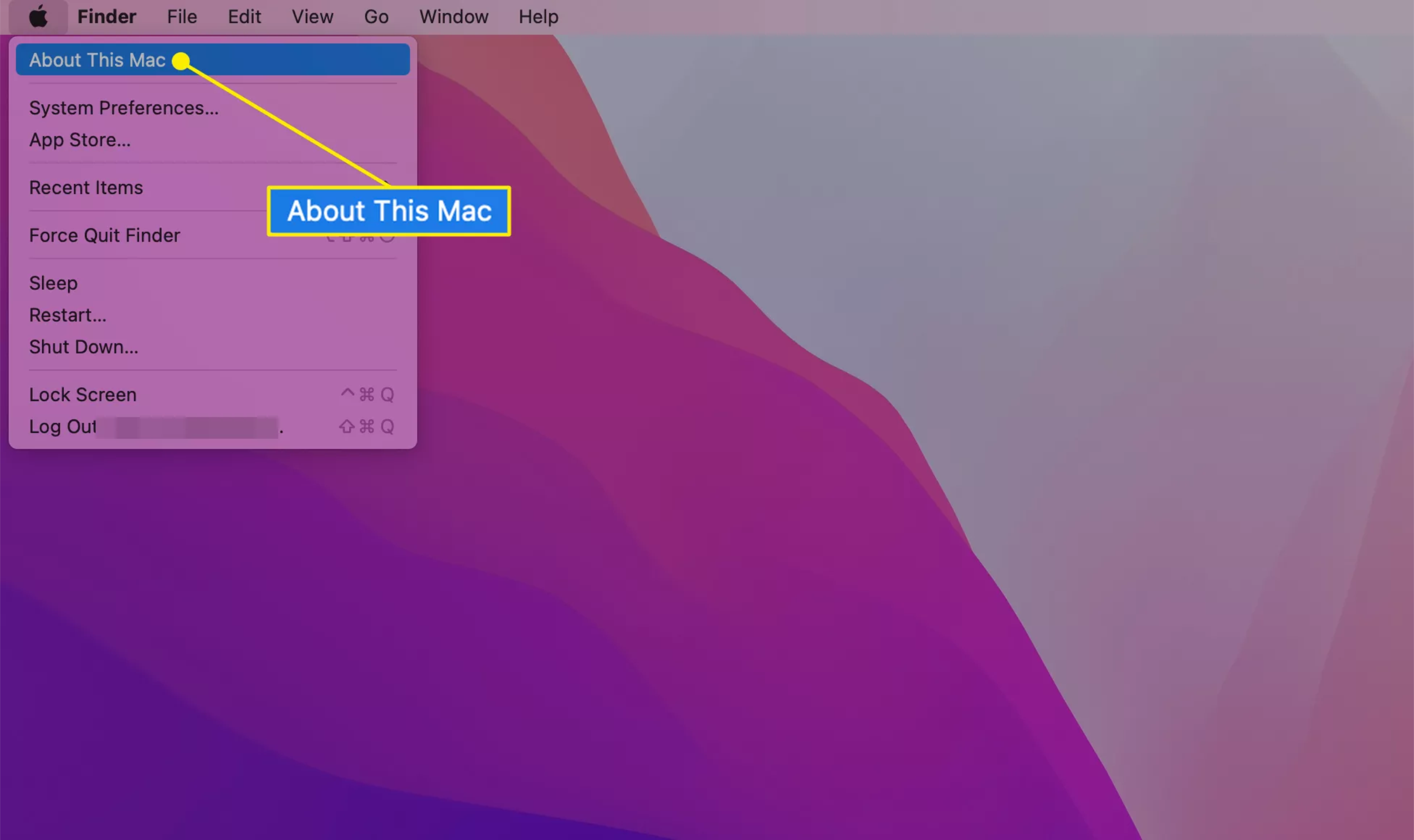
Step 1
Click the Apple menu in the upper-left corner of your screen and select About This Mac.
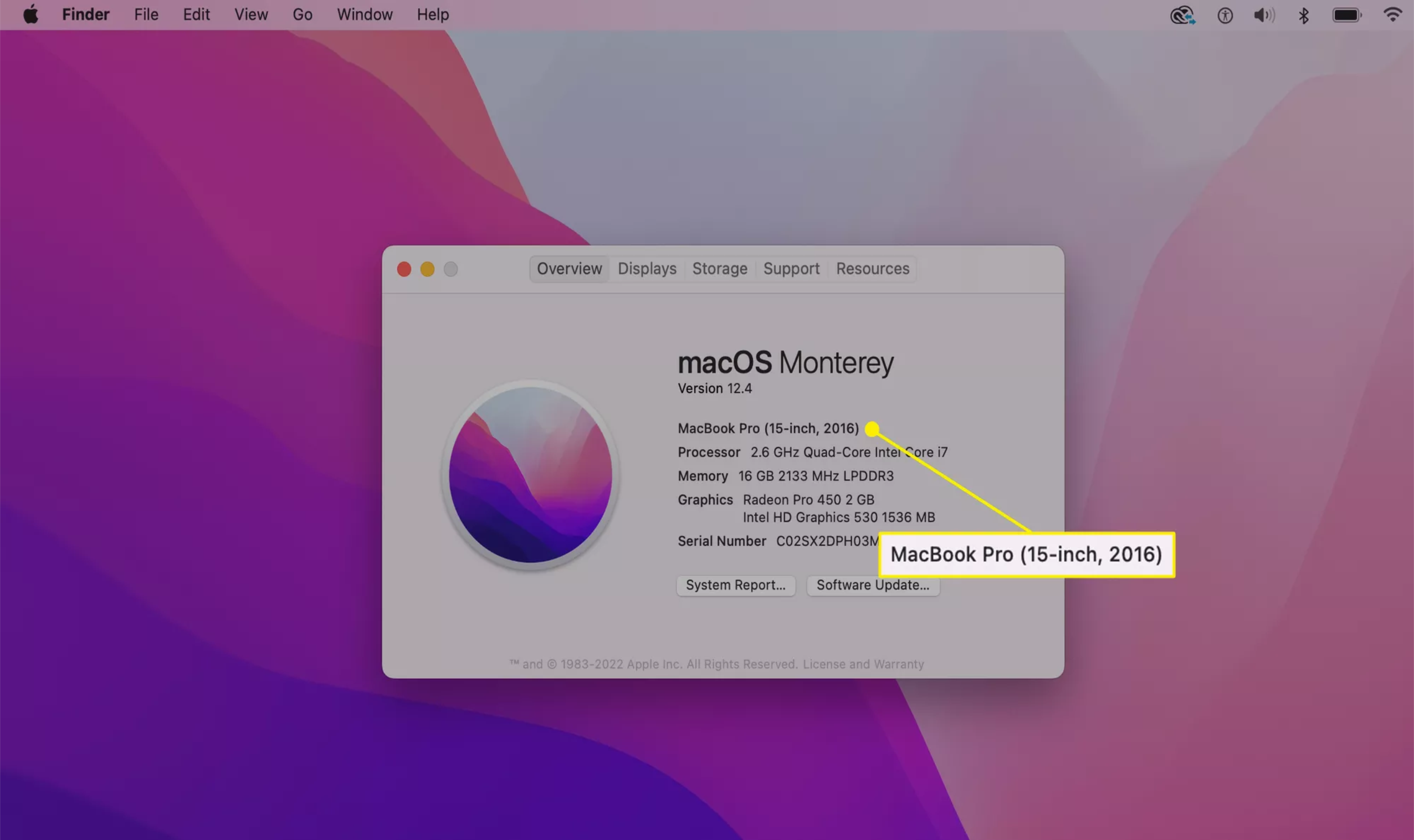
Step 2
On this screen, you'll see model information, which shows the type of laptop you have (i.e., MacBook, MacBook Pro, or MacBook Air), the display size, and the year Apple introduced it. If Apple brought out multiple models the year your computer debuted, you might also see a modifier; for example, "Mid 2015."